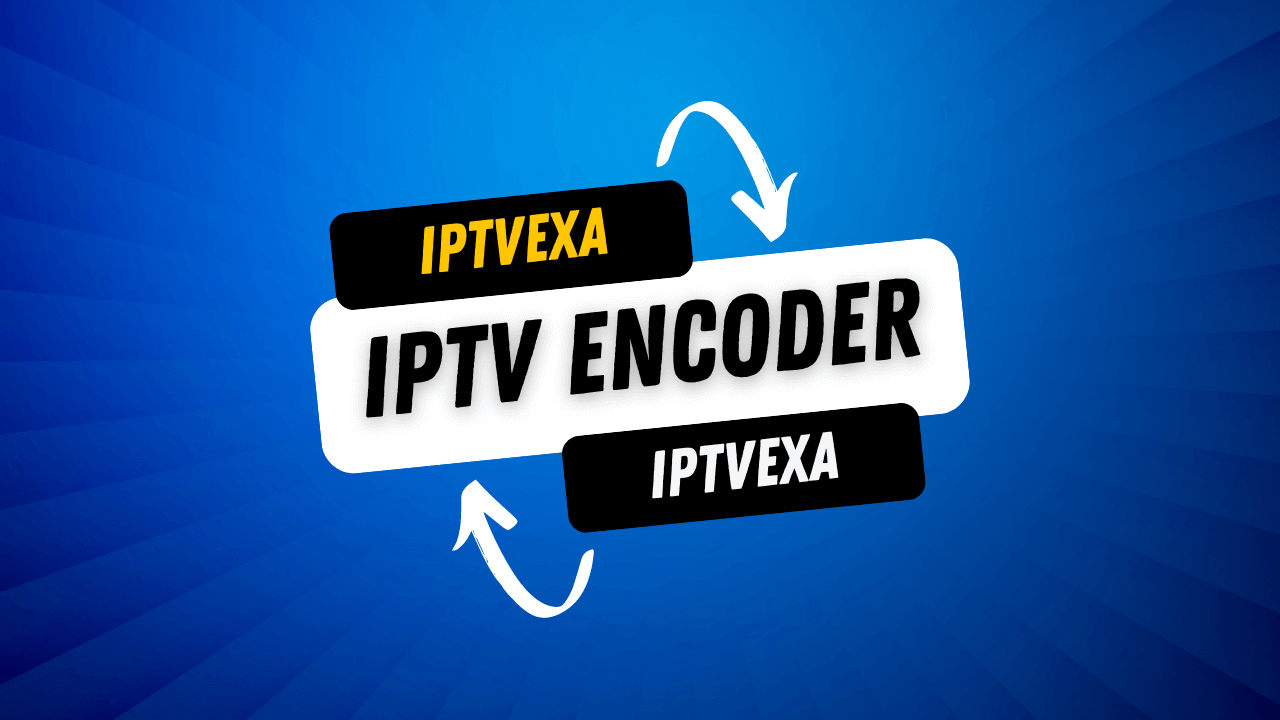The Top 5 IPTV Encoders for High-Quality Streaming
Do you love watching shows with no disruptions? Want to know the best IPTV encoders for amazing video quality? Well, you’re in the right place!
In this article, we’ll show you the top 5 IPTV encoders. They will make your streaming better. Say hi to clear videos and bye to low-quality streams. Let’s get started!
Key Takeaways:
- Discover the top 5 IPTV encoders for high-quality streaming
- Understand the importance of video encoding solutions in the live streaming industry
- Learn about the difference between encoding and transcoding and how they impact streaming quality
- Explore the pros and cons of hardware and software encoders for your streaming setup
What is a Live Streaming Encoder?

A live streaming encoder is key to sending video online. It turns raw video into digital, great for streaming. It uses codecs to compress video, making files smaller without losing quality.
After encoding, video is put into a format for web transmission. Streaming protocols like RTMP and SRT help. They make sure data is ready for the best online delivery.
Video can be changed more with tech like HLS or DASH. This makes video suit different devices and networks. It ensures viewers have a smooth watch no matter their connection.
With live streaming encoders, creators can share video globally in real-time. They can keep quality high for all viewers.
The Difference Between Encoding and Transcoding
Two important steps in streaming video are encoding and transcoding. Despite sounding similar, they are quite different. Knowing this difference is key to making your video delivery awesome for viewers. This way, everyone can enjoy your streaming without any hiccups.
Encoding:
Encoding changes raw video into a smaller digital form. This is the first step in getting your video ready for the web. It reduces the file size but keeps the quality high. Encoding uses various tools to do this efficiently.
Thanks to encoding, your videos will stream smoothly. They’ll play well on any device because the format is good for all. It’s like building a strong foundation for your video streaming.
Transcoding:
Transcoding, though, is about making further adjustments to the video. It happens after encoding, tweaking things for different devices and internet speeds. This ensures smooth viewing for all, no matter their connection.
Transcoding tweaks the video for the best viewer experience. It adjusts the quality as needed, making sure it plays well in any situation.
By transcoding, you get to offer videos that work well on many devices. This option makes viewing better for everyone. It means people can watch your videos without any issues, increasing their enjoyment.
Both encoding and transcoding are really important. Encoding makes your videos ready for the web. Transcoding then fine-tunes them so they play just right, even on less-than-perfect internet. Both help you give your viewers a great streaming experience, no matter what device they’re using.
Hardware vs. Software Encoders
Deciding between hardware encoders or software encoders is key when starting live streaming. Each has its perks and what’s best depends on budget and setup needs. If you want to travel with your gear, how complicated your plan is also matters.
Hardware Encoders
Hardware encoders are gadgets just for turning video into a format for live streaming. They offer dependable video and smooth streaming because they’re designed to handle this task well. Real-time streaming is easy for them without slowing down your computer.
If you need top-quality video all the time, hardware encoders are great. They have lots of cool features like many connections, faster processing, and ways to easily stream. So, they’re good for lots of things like showing live events, having video calls, or playing games online.
Software Encoders
On the flip side, software encoders are computer programs that do the same job. They give you more ways to customize your streaming process. You can use your computer’s power and get better with updates over time.
Software encoders are cheaper to get started because you don’t need to buy extra gadgets. This is good for anyone or small groups with not much money. But keep in mind, using them can make your computer work harder and maybe slower if you’re not careful.
You also have more control over how your video looks with software. You can adjust settings to make your stream just right. This is a favorite for people who love to tweak and play with how their live stream turns out.
Choosing between hardware and software comes down to what you need and can afford. Think about what you’re doing, how much you want to spend, and if you need to move around. Both types can make your live streaming great.
Factors to Consider When Choosing a Hardware IPTV Encoder Encoder
Choosing a hardware encoder for streaming is key. You need to consider your budget, what streaming platforms it works with, and extra features.
Budget Considerations
Prices for hardware encoders can vary a lot. First, decide how much you want to spend. Remember, higher-quality encoders often give better video and sound.
Streaming Platform Compatibility
It’s vital that the encoder works well with platforms like YouTube Live or Facebook Live. Make sure the encoder you choose fits with your favorite streaming platform. Check the platform’s specs to see if the encoder meets them.
Additional Features
Think about the features that can make your streams better. If you want to stream more than one channel at a time, look for multi-channel encoding. Good audio processing can also enhance your viewer’s sound experience. Pick an encoder that offers features that match what you need for streaming.
Take time to choose the right hardware encoder. Make sure it’s in your budget, works with your streaming sites, and has features that fit your needs. This way, your streaming will be top-notch.
“Selecting a hardware encoder requires balancing cost and quality, ensuring compatibility with streaming platforms, and considering additional features tailored to your streaming needs.”
Teradek Prism – A Top Hardware Encoder
The Teradek Prism is a top-notch hardware encoder from the well-known Teradek company. It’s great for live streaming needs, offering high performance. It’s made for reliable, fast, and advanced live streaming.
The Teradek Prism is perfect for big streaming sites like YouTube Live and Facebook Live. It fits in well, making your streaming look great to viewers. This makes it easy to stream on your favorite sites.

What makes the Teradek Prism shine is its ability to stream for hours without a hitch. It’s a must-have for long live shows, sports, music events, and big meetings. You won’t face any breaks or cut-outs during important moments.
It also boosts your video and sound quality. The Teradek Prism makes your streams clear and sharp for everyone watching. Viewers will enjoy your content more, making your broadcasts stand out.
Overall, the Teradek Prism is at the top in its field. It’s known for being trustworthy, fast, and working with all the major streaming sites. This is why many creators, broadcasters, and event planners pick it as their go-to choice.
Introduction to Live Streaming Encoders
Live streaming encoders are key in online streaming. They change raw video and sound into digital form. This makes it possible to stream online smoothly across the globe.
Live streaming platforms are more popular now. So, encoders are a must-have for streaming live content. They help creators connect with people everywhere in real time.
Encoders make sure streams are strong and stable. This lets content creators and viewers interact better. They share content live, making the experience feel personal.
Events like sports, concerts, webinars, or games all benefit. Encoders bring top-quality streaming to viewers. They handle the hard tech stuff, so broadcasters can focus on their content.
The Role of Encoding, Transcoding, and Codecs in Live Streaming
When you stream live, knowing about encoding, transcoding, and codecs is key. These parts help make sure your streaming is of high quality and smooth for everyone watching.
Encoding: Converting Video and Audio for Streaming
Encoding changes video and audio into digital form for the web. It makes files smaller without losing quality. This way, your content can reach your audience efficiently.
Transcoding: Adapting Video for Different Network Conditions
Transcoding changes videos to fit different internet speeds. It creates versions that work best for slow or fast connections. This allows your stream to adjust to each viewer’s needs.
Codecs: Tools for Encoding and Decoding
Codecs help with compressing and expanding video content. They decide the way video is saved and played. Some prioritize quality, while others focus on file size. Examples are H.264, H.265 (HEVC), and VP9.
To make your streaming better, pick a codec that matches your video quality and file size needs. Knowing about different codecs lets you choose well for your stream’s success.
Using encoding, transcoding, and codecs well can improve your live streams. Whether you’re showing a meeting, playing games, or airing a live show, these aspects are key for top-notch results.
Pros and Cons of Hardware and Software Encoders
In live streaming, you can choose between hardware and software encoders. Both have good and bad points. It’s important to know these before you choose. Let’s look at what’s good and not so good about them.
The Advantages of Hardware Encoders
- Stability: They are for just encoding and streaming. This makes them very stable and less likely to crash during streams.
- Efficiency: These devices handle encoding well. They make good-quality streams without slowing down your computer.
The Disadvantages of Hardware Encoders
- Cost: They are more expensive up front. But, if you use them a lot, they save money over time.
- Customization: They are not very flexible compared to software. You might not be able to set them up exactly how you want for encoding.
The Advantages of Software Encoders
- Cost-effective: They are cheaper and can work on your computer. This makes them a good choice for starting streamers.
- Flexibility: Software encoders let you play with many settings. This can help you get the right setup for your streams.
The Disadvantages of Software Encoders
- Reliability: They might not be as dependable as hardware. Sometimes they crash or slow down if your computer is busy.
- Resource Intensive: Using a software encoder can make your computer work hard. This might make other tasks slower while streaming.
Choosing between hardware and software encoders comes down to what you need and like. If you want a reliable and smooth experience, hardware is great. But if you prefer something that lets you change and is affordable, go for software. Think about what’s most important to you and your streaming, and that’s the best choice you can make.
How to Choose the Best Hardware Encoder for Your Needs
Choosing a hardware encoder for live streaming is key. There are key factors to look at. They help you pick the right one for great streaming.
Budget Considerations
Start with your budget. Hardware encoders have different prices. Find a good balance between cost and quality. A better encoder means better streaming and longer use.
Streaming Platform Compatibility
Make sure the encoder works with your streaming site. Check if it works well with YouTube Live or Facebook Live. This makes sure your stream runs smoothly.
Specific Streaming Needs
Think about what you need for streaming. Think about the video and audio quality you want. Look at features like multi-channel encoding. This helps you pick the right one.
Think about your budget, the streaming platform you use, and your needs. Choose wisely for a good streaming experience. Find a good balance between cost and quality.
Click here to see high-quality encoders for different budgets and needs.
Conclusion
Choosing the best IPTV encoder involves several factors. Firstly, your budget is key. You need to balance cost and features well.
Another important thing is the encoder’s fit with streaming platforms. Make sure it works smoothly with popular places like YouTube Live.
Lastly, knowing what you need from your streaming is vital. Understand encoders, encoding, and codecs. This lets you pick the right encoder for you.
Considering these points helps in making a good choice. You’ll get quality and reliable performance in your streams. This advice is useful for creators and broadcasters. It ensures you deliver top-notch streaming to your viewers.
Get Your IPTV Free Trial
Want to feel the power of top IPTV encoders? Get our 24-hour IPTV free trial. Discover the awesome streaming capabilities mentioned in this article.
With the free trial, check out what these encoders can do. They are great for broadcasters, content creators, or anyone making videos. These encoders deliver the reliability and video quality you need.
This is a special offer! Use our IPTV free trial to see the best in streaming. Sign up today and improve how you stream videos.
FAQ
What is a live streaming encoder?
A live streaming encoder changes video into a digital form. This makes it good for sharing online. It uses special tech to make the file smaller, ready to send out over the web.
What is the difference between encoding and transcoding?
Encoding makes raw video into a smaller digital file. Transcoding changes this file again for the best online sharing with users.
What are the advantages of hardware encoders over software encoders?
Hardware encoders do the job fast and steady. Software encoders let you change things to fit your needs better.
What factors should be considered when choosing a hardware encoder?
Think about your budget and what platforms it works best with. Also, look at the extra cool stuff it might offer.
Can you recommend a top hardware encoder?
Sure! The Teradek Prism is a great pick. It’s fast and has special features for a reliable stream.
What is the role of live streaming encoders in the streaming process?
They turn video and sound into a digital form. This makes a closer link with people watching online.
What is the difference between encoding and transcoding in live streaming?
Encoding makes video ready for online sharing. Transcoding takes the encoded video and changes its format to fit different web speeds.
What are the pros and cons of hardware and software encoders?
Hardware encoders are stable and quick but might cost more. Software ones are affordable and can be adjusted, but they might lack in reliability and use a lot of computer power.
How should I choose the best hardware encoder for my needs?
Look at your budget, what platforms it works with, and your streaming goals. These factors are key in picking the right one.
Can you provide a comparison of the top hardware encoders?
Studying a detailed comparison of leading hardware encoders can guide you well. It includes checking prices, compatibility, and cool features.